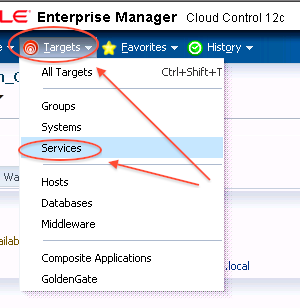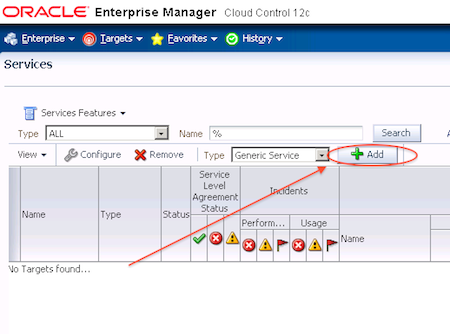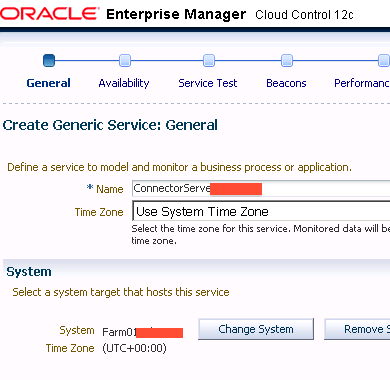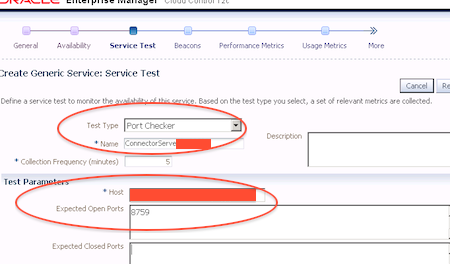I recently configured monitoring of Oracle Identity & Access Management (application part of Oracle Fusion Middleware) using OEM 12c and realised that Oracle Identity Connector Server (used to provision accounts from OIM to AD, OID or other business applications like EBS, Siebel etc) is not monitored via Fusion Middleware monitoring.
How should you then monitor Oracle Identity Connector Server (post your reply under comments section) ?
In this post I am going to configure monitoring on port (8759) on which Oracle Identity Connector Server listens using service “Port Checker” in OEM 12c. Before you continue reading this post, my suggestion is to read more on Services and Beacon in OEM 12c.
Prerequisite:
1. Ensure that OEM Cloud Control is Installed and configured
2. OEM Agent is installed on host (Connector Server) where you wish to monitor port
Configure Beacon in OEM 12c
First step is to configure Beacon from OEM 12c Cloud Control Console
1. Setup -> Add Target -> Add Targets Manually
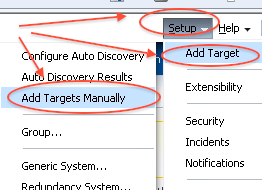
2. Select option Add Non-Host Targets by specifying Target and Target Type as Beacon while Monitoring Agent as Agent on which Service (Oracle Identity Connector Server) is running and click on Add Manually.
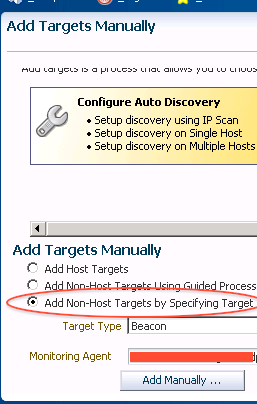
3. Follow default options and finish the creation of Beacon .
Note : Beacon will then monitor service (If you already have beacon running on host where OIC is running then you can use that Beacon)
.
Create Service to Monitor Port
After creating beacon, next task is to login to OEM 12c Cloud Control Console and define Service that will monitor port (8759) on which OIC is listening
1. Targets -> Services and then click Add
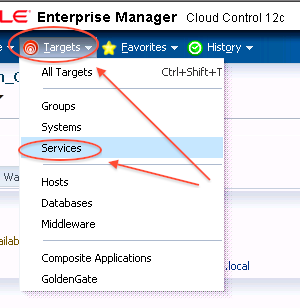
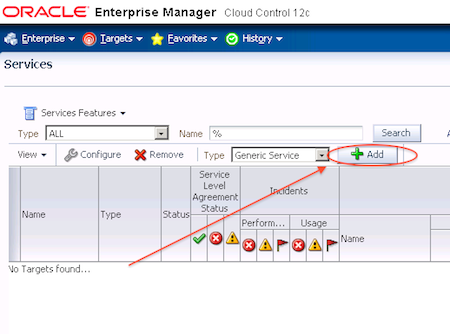
2. Define Name of Service and add System (There is no system related to OIC service so I selected a dummy System as system is mandatory to select while defining Service in OEM 12c )
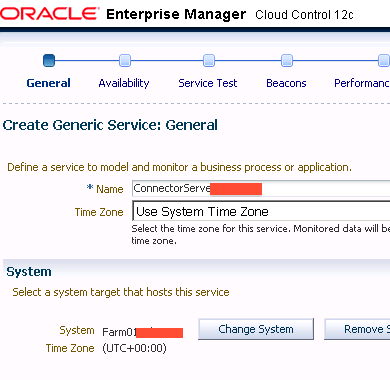
3. Define Availability based on Service Test

4. On Service Test Type Select “Port Checker” and enter name of Host (where OIC service is running) and Port Number (on which OIC is listening)
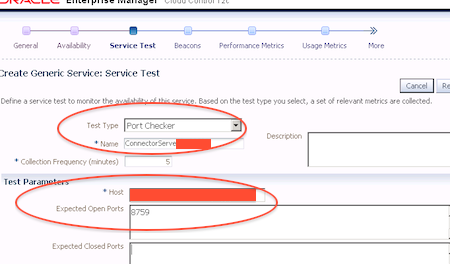
5. Add Beacon created earlier (This beacon will actually check if Port is listening or not)

6. Select default value for Performanec Metric, Usage Metric and complete Service Creation.
7. Finally test Service (by stopping/starting Connector Server) status of Service in Cloud Control Console should be DOWN and on starting Connector Server, status of Service should be ACTIVE
8. You can additionally configure Email Notification in OEM 12c Server and Create Incident Rules to send eMail notification for Service Staus to notify users via eMail. From OEM 12c onwards, Service Up and Down events (for Service Created earlier) are grouped in to Incidents and any action on incident is done via Incident Rules. Configure your Account in OEM 12c to “Subscribe to receive emails for Incident Rules” OEM CC -> Setup -> Incidents -> Incident Rules
In next post I am going to configure synthetic transaction monitoring for LDAP requests (including response time for Seacrh) in Oracle Internet Directory.