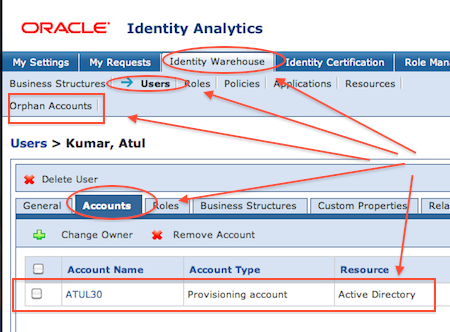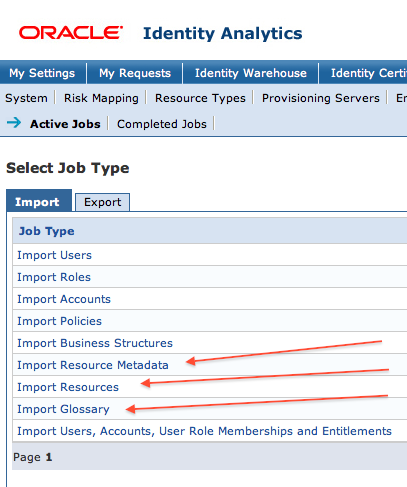Accounts, Account Type, and Orphan Accounts in OIA
In commonly used terms Identity represents a user where as an Account represents an access to system. For Example Atul Kumar (an Identity) can have an Account in Active Directory system or an Account in ERP/CRM system.
To view user’s account in OIA : Login to OIA -> Identity Warehouse -> Users -> Search for user -> select tab Accounts
1. Information about account in stored in table ACCOUNTS in rbacx schema (rbacxservice)
2. Each account is categorised in one of four account types
a) Provisioning Account (default account type)
b) High Privileged
c) Service Account
d) System Account
.
3. You can import Accounts in OIA in bulk using section 2.2.2 Importing Accounts
4. If you have configured OIM to OIA integration (More here) and after running Job “Import Users, Accounts, User Role Memberships, and Entitlements” if you don’t see data under Accounts tab then ensure that you run import job “Import Resource Metadata“, “Import Resources” and then “Import Glossary” (MOS # 1384162.1)
5. It is possible to import Accounts into OIA from OIM, Waveset (Sun Identity Manager) or flat file (csv).
6. It is possible to export Accounts from OIA to OIM or Waveset (Sun Identity Manager) but exporting Account from OIA in to flat file is not supported (MOS # 1365165.1)
7. An orphan account in OIA is an account that belongs to a user who is no longer with the organization or controlling business unit in OIA.
About the Author Atul Kumar
Oracle ACE, Author, Speaker and Founder of K21 Technologies & K21 Academy : Specialising in Design, Implement, and Trainings.