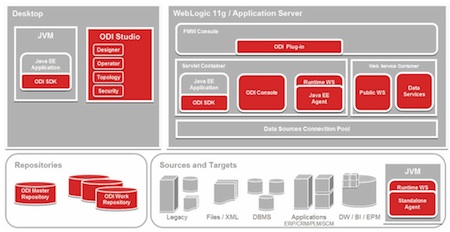Leave a Comment:
17 comments
Hi Atul,
Thanks for the providing the summary for ODI installation tasks. I am wondering if you can share thoughts on below:-
#1. The criteria to select Standalone agent or Java EE agent?
#2. Assuming standalone agent is deployed in a virtualized environment (hosted on 2 physical boxes)for the DW (oracle RAC environment), does it makes sense to deploy JAVA EE agent on weblogic for the scalability & HA as provided by JAVA EE agent?
#3. Any known issues for standalone agent deployment in virtual enviroment or for target which is on clustered database?
#4. How is the scheduling done in case of a standalone agent? Is there need to have any external scheduler?
Regards
Parag
Reply[…] This post covers deploying Oracle Data Integrator (ODI) in High Availability (HA) setup, for overview of ODI 11g components check my previous post here […]
Reply@ Parag,
#1. The criteria to select Standalone agent or Java EE agent?
Java EE agent give benefit of HA & clustering.
#2. Assuming standalone agent is deployed in a virtualized environment (hosted on 2 physical boxes)for the DW (oracle RAC environment), does it makes sense to deploy JAVA EE agent on weblogic for the scalability & HA as provided by JAVA EE agent?
A: Yes so instead of putting them (standalone agents in two RAC nodes , deploy J2EE agent on apps tier in active-active weblogic cluster. coherence will take of job scheduler.
Look at my post http://onlineappsdba.com/index.php/2011/08/24/installing-odi-11g-including-agents-in-high-availability-active-active-cluster-overview/
#3. Any known issues for standalone agent deployment in virtual enviroment or for target which is on clustered database?
A3: nothing which I am aware of, please search metalink (MOS)
#4. How is the scheduling done in case of a standalone agent? Is there need to have any external scheduler?
A4: Schedule this via ODI design tool
ReplyHi, Atul.
I can`t find an answer to my question anywhere: does it make sense to insert ODI as a intermediate layer between web-services and database on the late stage of project development? Is it really worth trying in order to stop webservices from drawing data every second from DB?
Thanks in advance.
Reply@ HueTechnician, It is difficult to answer your query without understanding proper requirement. Any thing at late stage of development life cycle is risk (provided there are valid reasons to introduce something new)
ReplyHi! Atul,
I was trying to create RCU Schemas for ODI Product using the silent mode, but was getting the following error:
Value of Custom Variable Master Repository ID(001) is invalid. Value should be a number.
RCU-6091:Component name/schema prefix validation failed.
I couldn’t understand how can I specify value for the Master Repo ID in the /rcu/integration/odi/odi_ComponentInfo.xml file. Pls. guide me.
Thanks,
Naveen.
Hi! Atul,
This is the continuation of my earlier post.
I used the following command to run the RCU tool from command line:
./rcu -silent -createRepository -databaseType ORACLE -connectString $CONECTION_STRING -dbUser $DB_USER_NAME -dbRole SYSDBA -schemaPrefix $DB_NEW_PREFIX_NAME -component ODI -f < $DB_PASSWORD_FILE_PATH
Pls. guide me.
Regards,
Naveen.
Hi! Atul,
This is the continuation of my earlier Query.
I used the following command to run the RCU tool from command line:
,/rcu -silent -createRepository -databaseType ORACLE -connectString $CONECTION_STRING -dbUser $DB_USER_NAME -dbRole SYSDBA -schemaPrefix $DB_NEW_PREFIX_NAME -component ODI -f < $DB_PASSWORD_FILE_PATH
Pls. guide me.
Regards,
Naveen.
[…] How to access ODI Studio on Linux Posted in February 29th, 2012 byAtul Kumar in odi Print This Post Oracle Data Integrator (ODI) Studio is used by Developers and Administrators to access ODI Repository (Master and Work Repository) […]
ReplyHi Atul,
I am using ODI Console in my machine whereas the Weblogic Server is in another machine. I am trying to call Web Service via ODI Invoke tool. But getting error like “javax.xml.ws.WebServiceException: java.lang.NoClassDefFoundError: Could not initialize class com.sun.xml.internal.ws.fault.SOAPFaultBuilder
”
Can you please tell me what might be the resonds behind this?
I checked that, in my local machine, there is not Java path included in PATH variable. Any issue related with that? and JAVA_HOME is not set up also in my local machine.
But the same Web Service can be called from Oracle SOA.
Thanks a ton for your help.
ReplyHi Atul
I need to install the ODI 11g on server(Linux) client (windows) model. Please provide the installation steps.
Thanks
athide
@ athide,
Follow steps as mentioned in ODI installation guide http://docs.oracle.com/cd/E28280_01/install.1111/e16453/overview.htm#CEGJJIFH
any doubts then post them as comments here
ReplyHi Atul,
can i install ODI 10g with Hyperion Planning 11g on one machine, Win 2008R2 x64 ?
I am very new to this software, Please enlighten me in , how to get the work repository details in ODI Console.
I have developed some interfaces in ODI studio, later I have opened console, there I am unable to view the details of the work repository which I have created in ODI Studio.
Is there any procedure to get those details in the console.
Hi atul,
Im new to odi and wanted to know how to deploy the RCU with obiee and odi on the solaris 10 environment in production level. Please reply me asap.
Hi, I am new to ODI, I want to learn ODI. I have experience in Oracle Golden Gate. In my present project we have ODI. so please train me where to start
Reply