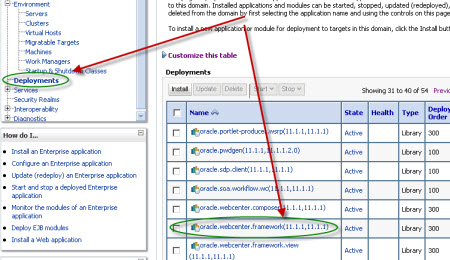Leave a Comment:
9 comments
Hi Atul,
Thanks for your blogs.
Can you please tell me how to do the cloning in oracle fusion 11g….
@ Izaz, for cloning in Fusion Middleware check this guide
http://download.oracle.com/docs/cd/E15523_01/core.1111/e10105/clone.htm#CACHFECE
ReplyHi Atul,
I am installing oracle fusion middleware in high availability mode in two different nodes node1 and node2
i am done with creation of an admin server and soa1 managed server in node1 by using pack and unpack and now i am left and struck with creation of soa2 managed server in node2 by using the binary files from node1.
I am using rehat linux5.0 and i dont know how to make my fusion middlware home drectory shared one so that i can access the binary files of node1 from node2 to and i am not aware of any alternative way if it does exist to achieve it. can you give me some idea about it…
Thanks.
Reply@ Izaz,
Install weblogic & soa on node1 and node2 manually.
Create domain from node1 , define managed server on node1 and node2
When you unpack domain directory on node2 using unpack.sh this will create domain directory on node2
If you wish to have shared file system for singleton service (like JMS or JTA) then you could have cluster file system like veritas, GFS (on Linux) or OCFS2
For binaries (soa & weblogic software) you don’t have to install on shared fiile system. They can sit on their local disk
ReplyHi Atul,
I am facing with one issue since two days please help me.
I am invoking one wrapper API from Database Adapter in Oracle soa suite 11g . The structure of the wrapper is
1. employee
–>(1..n)employee sites
—>(1..n)employee contacts
I am just trying to invoking API for creation of employee record without sites and contacts and it is throwing me the following error message
-123456 TESTING66 FUEL CONVERSION Exception occured when binding was invoked. Exception occured during invocation of JCA binding: “JCA Binding execute of Reference operation ‘EMPLOYEEWRAPPER’ failed due to: Stored procedure invocation error. Error while trying to prepare and execute the APPS.BPEL_EMPLOYEEWRAPPER.XXWFS_EMPLOYEES_SOA$CREATE_EMP API. An error occurred while preparing and executing the APPS.BPEL_EMPLOYEEWRAPPER.XXWFS_EMPLOYEE_SOA$CREATE_EMP API. Cause: java.sql.SQLException: ORA-06531: Reference to uninitialized collection ORA-06512: at “APPS.BPEL_EMPLOYEEWRAPPER”, line 196 ORA-06512: at “APPS.BPEL_EMPLOYEEWRAPPER”, line 262 ORA-06512: at line 1 “. The invoked JCA adapter raised a resource exception. Please examine the above error message carefully to determine a resolution. ORA-06531: Reference to uninitialized collection ORA-06512: at “APPS.BPEL_EMPLOYEEWRAPPER”, line 196 ORA-06512: at “APPS.BPEL_EMPLOYEEWRAPPER”, line 262 ORA-06512: at line 1 6531
passing site and contact details are not mandatory one
But when i am passing the employeesite and employee contact then it is not throwing this error message and the *big strange* thing is it is perfectly working when *calling in sql prompt.*
I tried changing .sql file genereated by Jdeveloper many times but still i am facing the same issue.
ReplyHi Atul,
you can’t imagine how amazing you are :).
Thanks a lot for many very helpful posts as this one here.
You are doing great work.
Really thanks,
E.
Hi Atul,
I am getting the ORA-06531: Reference to uninitialized collection error in SOA 11g. Everything I got on other websites speak of updating the DBAdapter but that is only for SOA 10g. Can you please help?
Hi,
I am getting below error ocassionally..and the Managed node gets into the Admin state.
I need to restart the node after which all run fine.i have 2 managed nodes in a cluster.
<Failed to initialize the application 'Performance-12' due to error weblogic.management.DeploymentException: Exception occured while downloading files.
weblogic.management.DeploymentException: Exception occured while downloading files
at weblogic.deploy.internal.targetserver.datamanagement.AppDataUpdate.doDownload(AppDataUpdate.java:43)
at weblogic.deploy.internal.targetserver.datamanagement.DataUpdate.download(DataUpdate.java:56)
at weblogic.deploy.internal.targetserver.datamanagement.Data.prepareDataUpdate(Data.java:97)
at weblogic.deploy.internal.targetserver.BasicDeployment.prepareDataUpdate(BasicDeployment.java:682)
at weblogic.deploy.internal.targetserver.BasicDeployment.stageFilesForStatic(BasicDeployment.java:725)
Truncated. see log file for complete stacktrace
Caused By: java.net.ConnectException: Tried all: '1' addresses, but could not connect over HTTP to server: '10.11.1.163', port: '8003'
at weblogic.net.http.HttpClient.openServer(HttpClient.java:333)
at weblogic.net.http.HttpClient.openServer(HttpClient.java:425)
at weblogic.net.http.HttpClient.New(HttpClient.java:252)
at weblogic.net.http.HttpURLConnection.connect(HttpURLConnection.java:189)
at weblogic.deploy.service.datatransferhandlers.HttpDataTransferHandler.getDataAsStream(HttpDataTransferHandler.java:75)
Can you please help in getting this issue resolved..
Reply