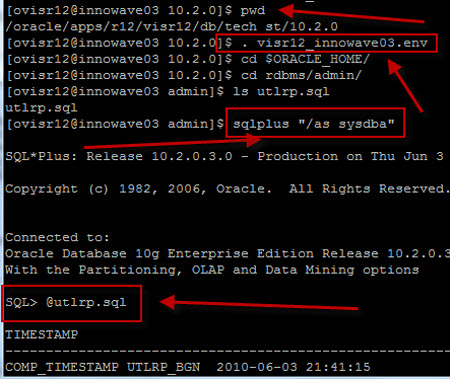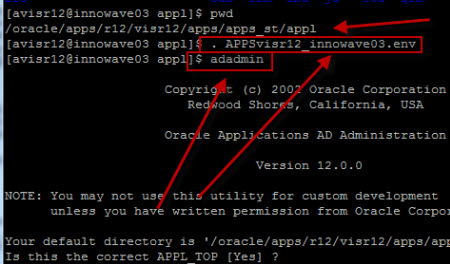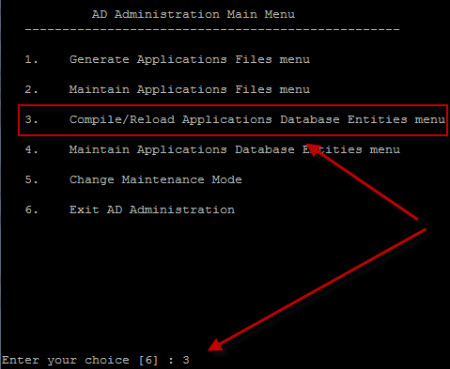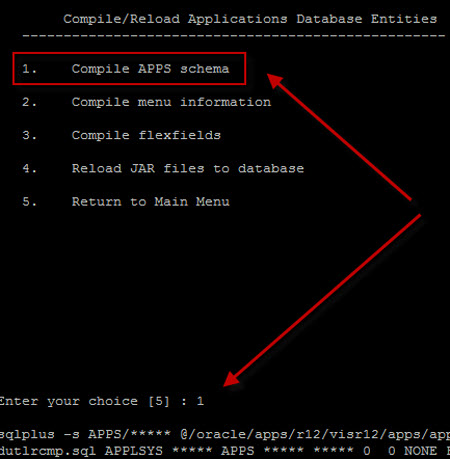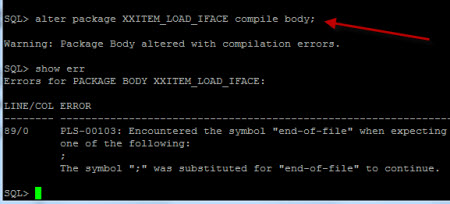Leave a Comment:
8 comments
sqlplus / as sysdba
@?/rdbms/admin/utlrp.sql
This is what i usually use.
Replyhi,
if i compile manually also getting error, for that how do i resolve…
thanks
suresh
@ Suresh,
Run “show error” to see cause of compilation issue and fix it and then compile again
@ kirthikanth,
Thanks for highlighting this. Link updated with correct metalink ID
[…] at error message it is clear that fix is to compile invalid database objects and recompile form. Fix is well explained in My Oracle Support Note # 1315451.1 Shipping […]
ReplyHi Atul,
I tried all these steps in my production server. It worked fine and compiled many objects.
However, still there several objects which could not be compiled. While compiling we got warning and errors.
SQL> alter PROCEDURE APPS.F COMPILE;
Warning: Procedure altered with compilation errors.
SQL> Warning: Procedure altered with compilation errors.
Please help
Pradeep
Reply@Pradeep, Run show error on SQL prompt to see warnings in compilation, based on error we can suggest .
Reply