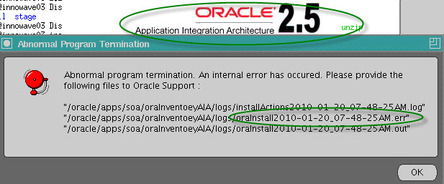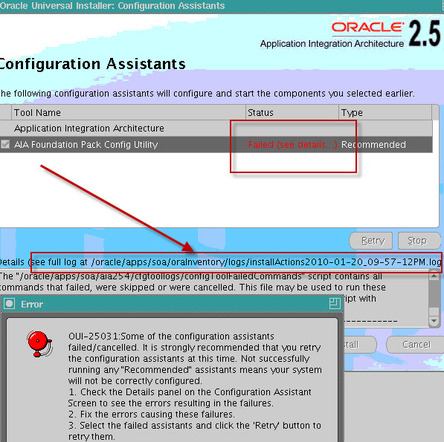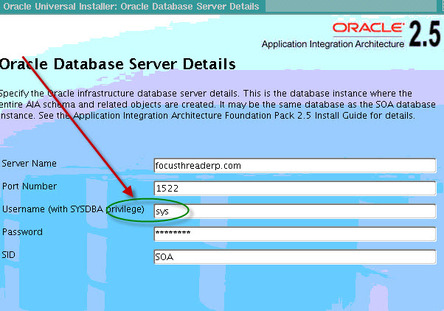Leave a Comment:
6 comments
I am following AIA 2.5 install guide 852222.1, to install AIA on top of SOA, I am at section 6.3 step 5 now, but the build is failing with follwowing error getting checkForSOAnDBPriv:
BUILD FAILED
/u01/app/uat/aia/Infrastructure/install/scripts/FPInstall.xml:115: The following error occurred while executing this line:
/u01/app/uat/aia/Infrastructure/install/scripts/FPCheckSOAServerStatus.xml:40: Please install SOA Suite with advanced installation option before installing FP
Do I need to create a file under Apache/Apache/conf , is the step3 in 6.3 incorrect.
Reply@Chetan, What option did you select during soa installation ? Which document
u r followed to install SOA
Hi Atul,
I was able to proceed with the above step by touching file httpd.conf under conf dir, but now I am stuck with AIA install in appnode1. I am folllowing note AIA – 852222.1
the issue is with URI I am getting below error gollowing section 6.3 step 5 of AIA guide
The log says –
*************
deployProcess:
[echo]
[echo] ————————————————————–
[echo] | Deploying bpel process AIAErrorTaskAdministrationProcess on soainternal.company.com, port 7001
[echo] ————————————————————–
[echo]
[deployProcess] Deploying process /u01/app/uat/aia/Infrastructure/ErrorHandling/AIAErrorTaskAdministrationProcess/output/bpel_AIAErrorTaskAdministrationProcess_1.0.jar
[deployProcess] Successfully deployed the process “AIAErrorTaskAdministrationProcess” on server “soainternal.company.com” and port “7001”
deployTaskForm:
[echo]
[echo] ————————————————————–
[echo] | Deploying workflow form for AIAErrorTaskAdministrationProcess on soainternal.company.com, port 7001
[echo] ————————————————————–
[echo]
[deployTaskForm]
[deployTaskForm]
[deployTaskForm] Failed at “Could not get DeploymentManager”.
[deployTaskForm]
[deployTaskForm] This is typically the result of an invalid deployer URI format being supplied, the target server not being in a started state or incorrect authentication details being supplied.
[deployTaskForm]
[deployTaskForm] More information is available by enabling logging — please see the Oracle Containers for J2EE Configuration and Administration Guide for details.
[deployTaskForm]
[deployTaskForm]
**********************
But the same uri worked in appnode2-
deployer.uri=deployer:cluster:opmn://soainternal.company.com:6003/SOA_GROUP
Thanks,
Chetan
Hi, While Installing AIAFP 2.5 i got the error like the below , can u please help me to resolve the problem, i am looking for your reply
deployTaskForm:
[echo]
[echo] ————————————————————–
[echo] | Deploying workflow form for AIAErrorTaskAdministrationProcess on siebdev, port 7778
[echo] ————————————————————–
[echo]
[deployTaskForm]
[deployTaskForm]
[deployTaskForm] Failed at “Could not get DeploymentManager”.
[deployTaskForm]
[deployTaskForm] This is typically the result of an invalid deployer URI format being supplied, the target server not being in a started state or incorrect authentication details being supplied.
[deployTaskForm]
[deployTaskForm] More information is available by enabling logging — please see the Oracle Containers for J2EE Configuration and Administration Guide for details.
——————————————–
[oracle:deploy]
[oracle:deploy] 13/08/01 17:28:46 Notification ==>Binding web application(s) to site default-web-site begins…
[oracle:deploy]
[oracle:deploy] 13/08/01 17:28:59 Notification ==>Binding web application(s) to site default-web-site ends…
[oracle:deploy]
[oracle:deploy] 13/08/01 17:28:59 Notification ==>Application Deployer for AIAApplication COMPLETES. Operation time: 20797 msecs
[oracle:deploy]
[oracle:deploy] Application deployer for AIAApplication COMPLETES.
[echo] – Deployment of AIAApplication.ear completed
DeployMirrorServlet:
[oracle:deploy] Deploying application MirrorServlet.
[oracle:deploy] Application deployer for MirrorServlet COMPLETES.
DeployEHModule:
DeployESBErrorListenerMDB:
[echo] – Deploying the war ESBErrorListenerMDB.ear deployer:oc4j:opmn://siebdev:6004/oc4j_soa oc4jadmin
[oracle:deploy] Deploying application ESBErrorListenerMDB.
[oracle:deploy] Application deployer for ESBErrorListenerMDB COMPLETES.
[echo] – Deployment of ESBErrorListenerMDB.ear completed
deployEHServices:
pre-build:
EditAIAConfigProperties:
[echo]
[echo] ————————————————————–
[echo] | Editing AIAConfigurationProperties.xml
[echo] ————————————————————–
[echo]
[echo] AIAServiceConfiguration.xml not present
CustomiseWSDL:
[echo]
[echo] ————————————————————–
[echo] | Customising WSDL
[echo] ————————————————————–
[echo]
[customiseSchemaLocation] Customising WSDL Schema Location!
validateTask:
[echo]
[echo] ————————————————————–
[echo] | Validating workflow
[echo] ————————————————————–
[echo]
[validateTask] Validation of workflow task definitions is completed without errors
compile:
[echo]
[echo] ————————————————————–
[echo] | Compiling bpel process AIAErrorTaskAdministrationProcess, revision 1.0
[echo] ————————————————————–
[echo]
deployProcess:
[echo]
[echo] ————————————————————–
[echo] | Deploying bpel process AIAErrorTaskAdministrationProcess on siebdev, port 7778
[echo] ————————————————————–
[echo]
[deployProcess] Successfully deployed the process “AIAErrorTaskAdministrationProcess” on server “siebdev” and port “7778”
deployTaskForm:
[echo]
[echo] ————————————————————–
[echo] | Deploying workflow form for AIAErrorTaskAdministrationProcess on siebdev, port 7778
[echo] ————————————————————–
[echo]
[deployTaskForm]
[deployTaskForm]
[deployTaskForm] Failed at “Could not get DeploymentManager”.
[deployTaskForm]
[deployTaskForm] This is typically the result of an invalid deployer URI format being supplied, the target server not being in a started state or incorrect authentication details being supplied.
[deployTaskForm]
[deployTaskForm] More information is available by enabling logging — please see the Oracle Containers for J2EE Configuration and Administration Guide for details.
[deployTaskForm]
[deployTaskForm]
What is application server on which you are trying to deploy AIAFP 2.5 ?
Which documentation you are folloing ?
It looks like server on which you are trying to deploy AIAFP is not running
Replythanks for the reply,
we are using application server as oc4j,
error showing like the server is not up and running, but it is up and running. The error code is OUI-25031 as like issue 2 in this blog.