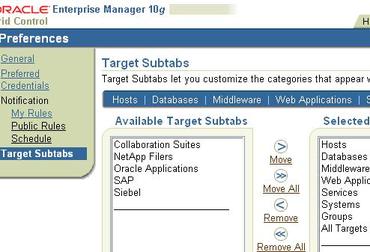Leave a Comment:
12 comments
Finding a robust patch management solution is becoming more and more difficult as machines are less and less accessible to the management console. I have found success using patch management software from Kaseya. Because of the agent based framework, I have connectivity to every machine that is connected to the Internet, independent of location. – URL: http://www.kaseya.com/products/patch-management/features.aspx
ReplyHi All,
We upgraded our OMS to 10.2.0.5 and AMP from 2.0.2 to 2.0.3 on OMS Grid.
Then I upgraded successfully AMP from 2.0.2 to 3.0 on Agent home. But when I am checking the version of agent it still shows 2.0.2.
Steps I followed to check version:
[oraoms@itebsapd2]:/u02/app/applmgr/OEMAGENT_APD2/agent10g/sysman/admin/scripts/ebs:>cat version.txt
Oracle Applications Management Pack for Enterprise Manager Grid Control 10g
Version: 2.0.2
Any Idea?
Manish Patil
ReplyCorrection in my last comment..
We upgraded our OMS to 10.2.0.5 and AMP from 2.0.2 to 3.0 on OMS Grid.
Manish
ReplyCorrection to my last comment..
We upgraded our OMS to 10.2.0.5 and AMP from 2.0.2 to 3.0 on OMS Grid.
Manish
Reply@ Manish,
I don’t think version.txt is right place (This stores information during initial install)
Start runInstaller (ensure inventory is pointing to correct location) then click on installed products and then select AMP under agent and check version
ReplyAtul,
Thanks for reply!
I ran runInstaller and it shows AMP 3.0 installed.
Thanks & Regards,
Manish
Hi Atul,
One of the AMP3 feature say we can start or stop E-Business Suite components individually or the E-Business Suite as a whole. But I am unable to find that user interface after upgrade.
Are you able to find that feature?
Manish
ReplyWant to update you guys on AMP 3.0 installation.
Minimum version to go for AMP 3.0 is Grid Control 10.2.0.4 not Grid Control 10.2.0.3.
Please veriffy.
Regards,
Kiran K
Hi Atul,
I installed OMS10.2.0.5, Agent10.2.0.5 along with AMP3.0. I registered Oracle application targets and was able to view “E-Business Targets” under oracle application tab. Due to some issues I deleted all oracle application targets and re-registered but now Oracle application tab does not show “E-Business Targets”. I tried to discover but discovery failed with the following error (ebsDiscovery_PSUP_rac_database.log);
oracle.apps.fnd.oam.em.sdk.targetData.discovery.ProxyTarget.doesTargetExistInEMRep Doesn’t Exist Name=PSUP-Oracle Applications Serv
ice
I verified this target neither exist in OEM repository ( sysman.MGMT_TARGET) nor in agents (targetx.xml).
Any idea?
Regards,
Amit
I have currently installed grid control 11g, and I need to install AMP the only version I find is 3.0 with a patch 3.1 it never really says if that is compatible with grid control 11g …only talks about 10…
Does it run with 11g grid control? thanks Kathy
Hi
I am trying to add the software library but getting error “Internal Error has occurred. Check the log file for details.”. Is there a way I can configure without OMS.
Thanks
Binoy