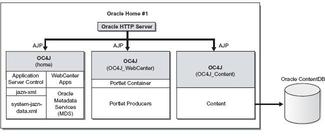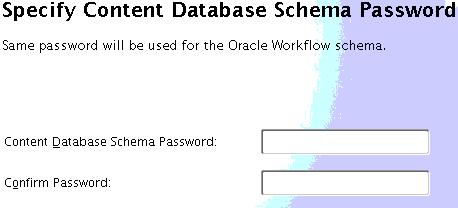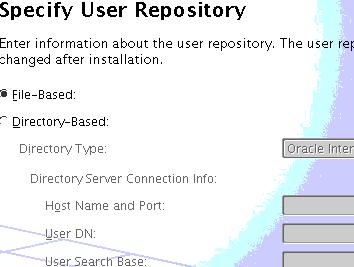Leave a Comment:
24 comments
Hi,
We are trying to convert Struts application to a portlet using Jdeveloper. We followed this guide http://download.oracle.com/docs/cd/B14099_19/
portal.1014/b14135/pdg_java_adv.htm#CHDJBEGF
We first built a struts app in Jdeveloper by selecting this template
“Web application[JSF, Struts, ADFBC]”.
After crating sturts application we tried to register an Omini portlet producer by giving this in the end url for the struts application “http://localhost:6688/portalTools/omniPortlet/providers/omniPortlet”. We also created a .jspx file to display portlet but we are not able to see the Omini portlet in the component palet.
Please help us in guiding how to create a struts portlet in Jdeveloper.
Thanks in advance.
ReplyWhat is the certified Database (oracle 10g or 11g) for installing Webcenter 10.1.3.4 ?
ReplyAmrita,
Webcenter 10.1.3.4 is nothing but Oracle Application Server 10.1.3.4 and both 10g and 11g are certified database
please check below link for certification matrix
http://www.oracle.com/
technology/software/products/ias/files/
oracle_soa_certification_r3_10.1.3_matrix.xls
Hi Atul,
How can we consume a public service(weather details, forex exchange rate etc) in a omni portlet ?
In a tutorial for weather forcast I got a link : http://webservices.oracle.com/WeatherWS/WeatherWS?WSDL
But from to get WSDL link for other public services ?
Thanks,
Amrita
Hi Atul,
I have downloaded RUC(Repository Creation Utility) s/w on linux platform, but in that i could not find the
cdb_alter_system.sql script for creating the webcenter schemas.
Could you please tell me where we can find this script.
Thanks,
Mohan
Nevermind i have downloaded the webcenter s/w and found cdb_alter_system.sql script in Disk1 .
Thanks,
Mohan
hi can pls help me in this
i have installed wci 10 version with weblogic apps ver 10 ,well i am not able to open the portal page ???
ReplyHi,
I have installed webcenter in the weblogic domain. when we started weblogic, we also have started three services WLS_Spaces, WLS_Services, WLS_Portlet and ofcourse I have Admin Server of weblogic.
When I tried to access webcenter like http://localhost:8888/webcenter/spaces
I get 404 error. Any clue where is the problem?
Apprecaite your time.
Hi,
I face the same problem that GVB has. There are some errors in logs, but the server itself (WLS_Spaces) is in RUNNING mode.
Is there no page to show or a faulty startup?
Reply@ Martin,
Check server logs for your managed server hosting webcenter and check for error messages.
Log Location $DOMAIN_HOME/servers/[ms_name]/logs
where DOMAON_HOME is $INSTALL_DIR/user_projects/domain/[domain_name]
Reply@ Martin/GVB
You could have a Managed Server up while a application (like webcenter) in failed state . Check what is status of of your webcenter and if this is in failed state then check logs to find root cause of this issue
Atul Kumar, thank you for you response.
I’ve started succesfully WLS_Potlet and WLS_Services from the command line with startManagedServer.sh, now both are RUNNIG and display in a browser.
If either was started from WebLogic server console 404 error would be displayed. If trying, for example, to reach http:/host:8890/owc_wiki a 404 page would display.
WLS_Spaces won’t start either way. Some entries form log file are:
– …/WLS_Spaces/javacache.xml (Too many open files)
– java.lang.IllegalStateException: unable to create global configuration:unable to create global configuration
– java.util.zip.ZipException: error in opening zip file
– HelpSetParseException: Unexpected IOException opening helpset file: …war/helpsets/sv/personal_cs.jar!/personal_cs.hs
I don’t even know where to start unscrambling this mess 🙂
ReplyI forgot, AdminServer(admin) is RUNNING and http:/sever:7001/console is up and running.
Reply@ Martin,
Admin Server is required to be up only during first time start of Managed Server after that it could be down.
Check in Console if WLS_Spaces is UP (You could also check if server is listening on port defined for spaces default is either 8888 or 8889)
If Managed server is Up then check status of application webcenter .
Go to start of you managed (WLS_Spaces) server log file and fix all issues one by one.
Raise call with Oracle My Support.
For Too many open files : Server restart is workaround (ideally you should search which process is opening file but not closing it) I am assuming you changed open file limit on server as per installation guide.
ReplyAtul Kumar,
my problem was solved by commenting out all the locales except for english in
[Oracle Middleware home]/user_projects/domains/[My Domain]/servers/WLS_Spaces/tmp/_WL_user/webcenter-help_11.1.1.2.0/e8r0qj/war/helpsets/ohwconfig.xml
Apparently files that are referenced for other locales were corrupted or just not readable in en.UTF-8. I still don’t know why or when WebCenter defaulted to my countrys locale, since system and all users use en.UTF-8.
Regards, Martin.
Reply@ Martin,
Glad that your issue is fixed, How did you find that locale was issue ? Did you find any thing in logs which was pointing to corruption in locale ?
Atul Kumar,
one of the logs complained about not beeing able to open a .hs file (some kind of help file) in a jar. I tried to extract that file out of the jar myself but got a ZipException. I rechecked the chksum of my WC install file and patchset, both checked out fine.
Then I greped all references to that file in configuration files and only found one. Since it pointed to my locale specific files I changed that to english locale and it seems to do the trick.
Start up now has one warning but it starts. I even deployed some test application to it.
Thank you for your help.
ReplyIt depends on what all authentication provider is configured with weblogic on which webcenter is deployed. Look for all authentication providers and roles for webcenter in policy store.
ReplyHi Atul, is there any documentation/process to de install the Webcenter Suite 10g and install only the components from Webcenter Suite 11g like Webcenter Portal or Content?Thanks
Reply