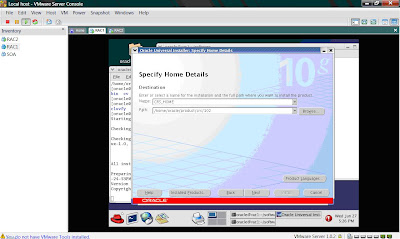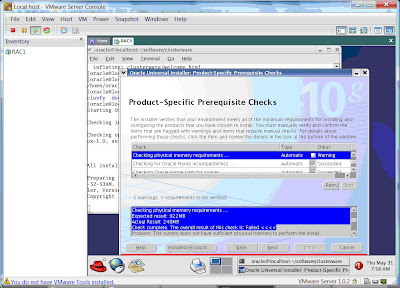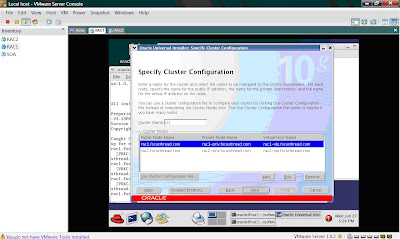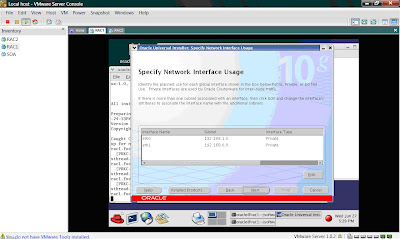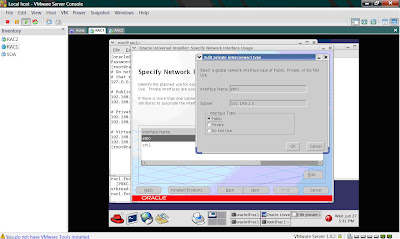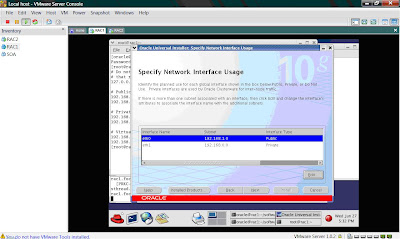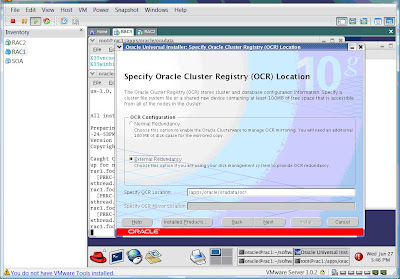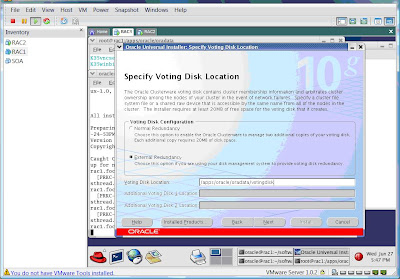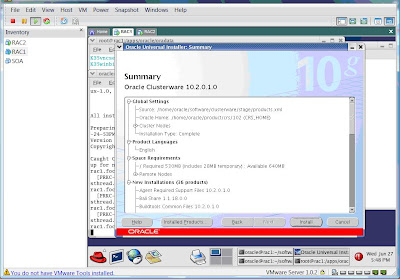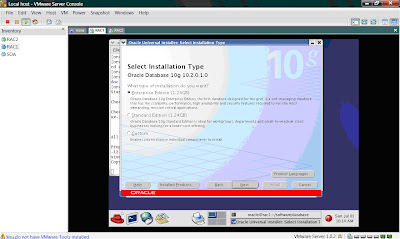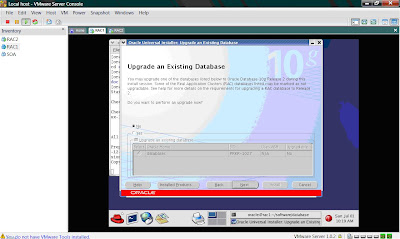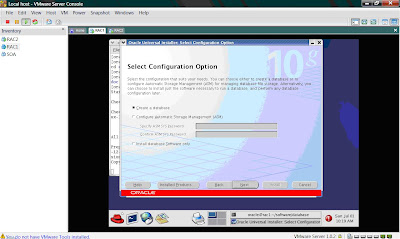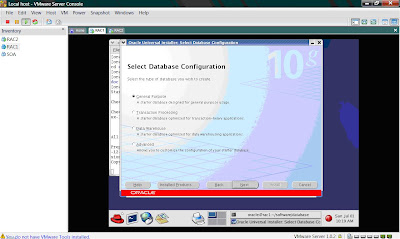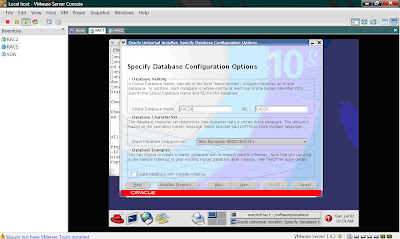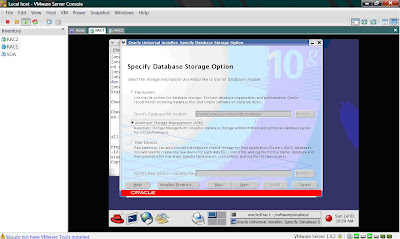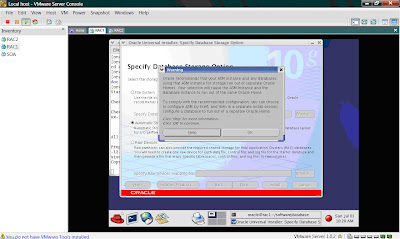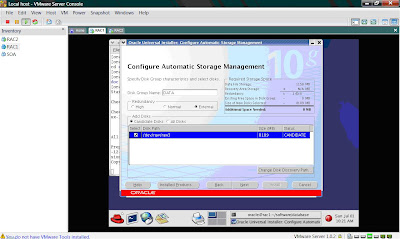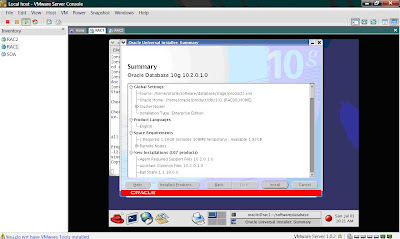Leave a Comment:
80 comments
Add second node rac2 by clicking on Add link,after adding second step i am geting below error.
The name rac1 you entered is being used more than once for the same node.
can u pls let me know how can solve this problem.
On which step of this doc you are facing this issue ?
Did you follow all steps from previous post specially this one
–Now on vmx file of RAC2 “Red Hat Enterprise Linux 3.vmx” change following lines from displayName = “RAC1” to displayName = “RAC2”
ReplyOracle RAC Part IV : Install Oracle Clusterware and Cluster Database.
step : Add second node rac2 by clicking on Add link
i am facing my problem here.
ReplyOK so when you add second node you have to select RAC2 node or second machine and not rac1 as RAC1 is already there
Replywhile specifying OCR location i am geeting below error.
———————————-
the location /apps/oracle/oradata/ocr enteted FOR ocr is not shared across all the nodes in cluster specify shared raw
partion oracle cluster file system that visible by the same on all nodes on the cluster.
i have solved my previous problem
can i pls get help on this.
ReplyYou again missed some of step from previous part.
Make sure you can view ocr filesystem/directory from both nodes.
check again that you followed all steps documented.
ReplyHi Atul,
How do I download the files mentioned and copy them over to my vm????
My internet does not work from my vm (I have a wireless connection)…
Thanks in advance
Chris
Chris download them to your laptop and burn cd. CD drive should be accessible from virtual machine
ReplyHi Atul,
Atlast my dream comes true by installing RAC, becos of UR great articles in this post.
Can u plz suggest on this,
Customer has a 3 node 10.1 RAC cluster database on RHEL3.0. They want to move to RHEL4.2 with 10.2. Since 4.2 is a brand new install, I am trying to find out whether they need additional servers to do this upgrade OR can they do this:
Delete a node from their 3 node RAC and go down to 2 nodes. Yes, the application can run fine with 2 nodes! Build this deleted node as a 1 node RAC with RHEL4.0 and 10.2 from scratch. Set up this new node as a physical standby for the 2 node RAC primary. Then delete the 2nd node from the primary and build it from scratch with RHEL4.2 and Oracle 10.2 and add to the single node standby to make it into 2 node standby. Then do a FAILOVER from the 1 node primary to 2 node standby. Make this 2 node standby as the new primary. Rebuild the old 1 node primary with RHEL4.0 and Oracle 10.2 and add it to this new 2 node primary to make it a 3 node primary.
This will take a lot of time, but this will provide us with little downtime. So as you can see the Data Guard is not used for DR purpose. It is used for upgrade purpose. If this is possible, then we don’t want to ask the customer to invest in additional servers for the upgrade.
Can this be done or am I dreaming?
Regards,
Yasser.
Yaseer,
RH 3 can be upgraded to 4 and there is no need to do fresh install of RH4 . Do let me know why you want to do fresh install
Hi Atul,
In our company our Linux admin team have planned to do a fresh install of RH 4 becos of some internal issues present in OS(Due to implement of wrong methods in applying OS patches) hence we(DBA) are facing lot of DB performance issues…..
Can you plz suggest that the above solution mentioned in my last post is possible or not!!!!!!
If possible is there any other way to achieve this target with less downtime….
Regards,
Yasser.
Atul,
Thanks for such an excellent step by step instruction about RAC.
Cluster ware Installation successful on node 1 and when I ran root.sh on node2 , I am getting below error message and CRS is not started on node
Any Hint
Failure at final check of Oracle CRS stack.
10
Note:I used Redhat linux es version 3.0 update 9 and the rpm’s mentioned by you were not installed
rpm –ivh compat-glibc-7.x-2.2.4.32.6.i386.rpm
rpm –ivh gnome-libs-1.4.1.2.90-34.2.i386.rpm
rpm –ivh sysstat-4.0.7-4.EL3.3.i386.rpm
Is there any relation to this error and non installed rpm’s
ReplyTry this with all RPM’s in place and any other required prereqs.
ReplyDid anybody get Oracle 10g RAC installed successfully using this detailed guide? I am having raw file permission issues and I found a fix on 2-day RAC on oracle website.
ReplyHi Anonymous User,
I posted this after configuring RAC on my laptop twice so I think this all works but I would really like to hear what issue you got any how you fixed it to understand in what different way you used this guide . This will help me in improving this document
My Linux version:
[oracle@rac1 ~]$ uname -r
2.6.9-42.0.0.0.1.EL
Database Version:
Oracle 10g 10.2.0.1.0
Same instructions to different people can lead to different results. my root.sh stopped somewhere when installing clusterware. and i found out that /dev/raw/raw? permission has been changed from oracle:oinstall to root:oinstall. So I went to oracle office website for instruction and they said a file /etc/udev/permissions.d/oracle.permission needs to be created.
[oracle@rac1 ~]$ cat /etc/udev/permissions.d/oracle.permissions
chmod 666 /dev/raw/raw1
chown root:oinstall /dev/raw/raw2
chmod 666 /dev/raw/raw2
chmod 666 /dev/raw/raw3
chown oracle:oinstall /dev/raw/raw[23]
But for some reason, it still doesn’t work so put the scripts to /etc/rc.d/rc.local and I re-install clusterware it is successful (of course I removed some files left by previous installation).
When running root.sh during clusterware installation on rac2, I need to manually run vipca in X to setup the vip interface.
Then I got the online staus when running ‘crs_stat -t’. Yeah!!!
Thanks Atul, you really did a good jobs guiding a novice like me to advanced RAC.
ReplyHi Anonymous , first of all congrats for successful RAC installation on your PC/Machine/Laptop. Thanks for sharing this information and yes are true, Same instructions to different people can lead to different results (If even small things is skipped, changed, missed or errored out).
Thanks once again for sharing this
ReplyTo clarify, I was using Enterprise Linux 4 Update 4 downloaded from Oracle Official website. But your guide is using Redhat Linux ES3. Probably that is the reason. Thanks.
ReplyOracle RAC Part IV : Install Oracle Clusterware and Cluster Database.
After Add second node rac2 by clicking on Add link
I’m getting this error:
you must enter unique values for the public node name ,private node name and the virtual hostnames for all the nodes in the cluster. The name , rac1 you entered is used by more than once for the same node.
Majid,
Open vmx (Vmware configuration file for second node i.e. RAC2) “Red Hat Enterprise Linux 3.vmx” and change DisplaName to RAC2
This is mentioned in my doc as
######
Now on vmx file of RAC2 “Red Hat Enterprise Linux 3.vmx” change following lines from displayName = “RAC1″ to displayName = “RAC2″
#######
ReplyHi Atul,
how come I can only create a single ASM instance vs clustered ASM instance when creating the database?
Thank you.
ReplySteve,
Every server running one or more database instances that use ASM for storage has an ASM instance. In a Real Application Clusters environment, there is one ASM instance for each node, and the ASM instances communicate with each other on a peer-to-peer basis. Only one ASM instance is required for each node regardless of the number of database instances on the node.
So for RAC you have to create one ASM instance per node
where as
there is no need to create multiple ASM instance on single machine hosting multiple database.
During second database install on machine hosting preexisitng Database & ASM you can mention to use existing ASM instance
Atul
ReplyHi Atul,
I’ve change the display name and i’ve check the user equivalence also, everything it is showing passed accept the virtual-ip node connectivity.
ERROR: could not find a suitable set of interfaces for VIP’s
Result : Node connectivity checked failed
I thought the VIP interface should not work until *after* the cluster installed and VIPCA ran.
still i’ve got the same error you must enter the unique values for all the nodes in the cluster,the name rac2 that you entered is being used by more than once for the same node
I’ve check all ssh combination also it is working fine .
I’m using RHEL AS4 operating system
can u plz. let me know how to solve the problem
thanks
Majid
Majid,
Check your /etc/hosts file there should be three IP-Address combination
1. For Actual Server Name rac2
2. For Virtual Public rac2-pub
3. For Virtual Private rac2-priv
I also had same issue which I resolved by putting three IP’s . Do let me know if you hit same issue after this change.
ReplyStill I’ve got the same issue after changing the /etc/hosts file by putting three IP’s
ReplyRAC1 Machine
————-
#hostname
rac1.majid.com
#hostname -a
rac1
#/etc/hosts
127.0.0.1 rac1.majid.com rac1
# Public
192.168.1.101 rac1.majid.com rac1
192.168.1.102 rac2.majid.com rac2
#Private
192.168.0.101 rac1-priv.majid,com rac1-priv
192.168.0.102 rac2-priv.majid.com rac2-priv
#Virtual
192.168.1.101 rac1-vip.majid.com rac1-vip
192.168.1.102 rac2-vip.majid.com rac2-vip
RAC2 Machine
————-
#hostname
rac2.majid.com
#hostname -a
rac2
#/etc/hosts
127.0.0.1 rac2.majid.com rac2
# Public
192.168.1.101 rac1.majid.com rac1
192.168.1.102 rac2.majid.com rac2
#Private
192.168.0.101 rac1-priv.majid.com rac1-priv
192.168.0.102 rac2-priv.majid.com rac2-priv
#Virtual
192.168.1.101 rac1-vip.majid.com rac1-vip
192.168.1.102 rac2-vip.majid.com rac2-vip
Your 127.0.0.1 sounds fishy so Try this way
127.0.0.1 loalhost.localdomain localhost
# Public
192.168.1.101 rac1.majid.com rac1 rac1-vip.majid.com rac1-vip
192.168.1.102 rac2.majid.com rac2 rac2-vip.majid.com rac2-vip
#Private
192.168.0.101 rac1-priv.majid,com rac1-priv
192.168.0.102 rac2-priv.majid.com rac2-priv
Hi Majid I’m getting the same error as you are did you manage to fix the error?
Add second node rac2 by clicking on Add link,after adding second step i am geting below error.
The name rac1 you entered is being used more than once for the same node.
Raf
ReplyHi,
I am also facing the same issue while adding the node two in the clusterware.
Error :
The name rac1 you entered is being used more thatn once for the same node.
done the /etc/hosts changed, added the separate entry for vip, priv and public node …
Completed all the Rac2 clone steps very carefully , changed the display name to Rac2 as specified in the post.
Pls let me know if we anyone has the solution
ReplyHi Atul,
Still I’m facing the same problem after changing the /etc/hosts file.
Majid
ReplyHi Atul,
Can we configure the RAC with same network card both vip and public access same.
For configuring RAC is it compulsory to have 3 network cards – 1- public, 1-vip , 1-priv.
Regards
falah
Atul,
I have followed line by line and word by word of your doc, i still face the same issue of ” unique values for public node name, priv node name, virtual host name for all nodes in the cluster”.
Please do let me know how to resolve this issue.
Thanks,
Sathya
Hi Atul,
Thanks for this guide.
I am facing the same error as Majid, i have followed the doc word for word but am still getting error when adding the second node to crs:
The name rac1 you entered is being used more than once for the same node.
Please let me know if this error is going to be solved.
ReplyChucks
check following as suggested to majid
Open vmx (Vmware configuration file for second node i.e. RAC2) “Red Hat Enterprise Linux 3.vmx” and change DisplaName to RAC2
This is mentioned in my doc as
######
Now on vmx file of RAC2 “Red Hat Enterprise Linux 3.vmx” change following lines from displayName = “RAC1″ to displayName = “RAC2″
#######
ReplyHi Atul,
Thanks for that. I did check that, and had edited that as per your instructions. I am still getting the error despite that.
Thank you for your prompt response.
ReplyHi Atul,
i successfully configured RAC with ASM based on your step by step approach.
the suggestions i am giving is
1)For vip issues in /etc/hosts make separate ip for vip —
127.0.0.1 loalhost.localdomain localhost
# Public
192.168.1.101 rac1.majid.com rac1 rac1-vip.majid.com rac1-vip
192.168.1.102 rac2.majid.com rac2 rac2-vip.majid.com rac2-vip
#Private
192.168.0.101 rac1-priv.majid,com rac1-priv
192.168.0.102 rac2-priv.majid.com rac2-priv
#vip
192.168.0.201 rac1-vip.majid,com rac1-vip
192.168.0.202 rac2-vip.majid,com rac2-vip
During running of root.sh at rac2 i got error (i resolved with m/l doc 356535.1
2)regarding ssh without passwords i changed home direcory permissions 700 (by default )with useradd and chmod .Instead of oracle group, i created oinstall(primary) and dba groups only with useradd.
3)regarding ownership and permissions on raw devices
i used chown -R root:dba /dev/raw/raw1 &raw2 (ocr+vd)(chmod 660) and chown -R oracle:dba /dev/raw/raw3 with 660 permissions
4)During installation of RHEL i went manual partition and created separate directory /apps (15g)
— I checked off several compat* rpm’s and later i installed by taking rhel as3 RPM’S (cd 2/3)which are in sync with cluvfy
5)the success of cluvfy is much depends on JDK installation. I installed jdk1.4 in /usr/local/java and made reflection in /etc/profile(export java_home/path). the same i reflected in oracle .bash_profile (PATH)
If you follow these changes,atul’s approach may lands you towards success.
thanks,
sridhar.m
Hi Atul,
Im trying to install RAC based on your documents. While Specify Cluster Configurtion ie. adding second node rac2, im facing error “You must enter unique value for public node name,the private node name and the virtual host name for all nodes in the cluster.The name rac1 you entered is being used more than once for the same node.”
My /etc/host is like
127.0.0.1 localhost.localdomain localhost
# Public
10.0.0.73 rac2 rac2 rac2-vip rac2-vip
10.0.0.71 rac1 rac1 rac1-vip rac1-vip
# Private
10.0.0.72 rac2-priv rac2-priv
10.0.0.70 rac1-priv rac1-priv
————————————————
After running the command “./runcluvfy.sh stage -pre dbinst -n rac1,rac2 -r 10gR2 -verbose” i got the following output.
[oracle@rac1 cluvfy]$ ./runcluvfy.sh stage -pre dbinst -n rac1,rac2 -r 10gR2 -ve rbose
Performing pre-checks for database installation
Checking node reachability…
Check: Node reachability from node “rac1”
Destination Node Reachable?
———————————— ————————
rac2 yes
rac1 yes
Result: Node reachability check passed from node “rac1”.
Checking user equivalence…
Check: User equivalence for user “oracle”
Node Name Comment
———————————— ————————
rac2 passed
rac1 passed
Result: User equivalence check passed for user “oracle”.
Checking administrative privileges…
Check: Existence of user “oracle”
Node Name User Exists Comment
———— ———————— ————————
rac2 yes passed
rac1 yes passed
Result: User existence check passed for “oracle”.
ERROR:
Inventory configuration file “/etc/oraInst.loc” does not exist
Administrative privileges check failed.
Checking node connectivity…
Interface information for node “rac2”
Interface Name IP Address Subnet
—————————— —————————— ————– —
eth0 10.0.0.72 10.0.0.0
eth1 10.0.0.73 10.0.0.0
Interface information for node “rac1”
Interface Name IP Address Subnet
—————————— —————————— ————– —
eth0 10.0.0.70 10.0.0.0
eth1 10.0.0.71 10.0.0.0
Check: Node connectivity of subnet “10.0.0.0”
Source Destination Connected?
—————————— —————————— ————– —
rac2:eth0 rac2:eth1 yes
rac2:eth0 rac1:eth0 yes
rac2:eth0 rac1:eth1 yes
rac2:eth1 rac1:eth0 yes
rac2:eth1 rac1:eth1 yes
rac1:eth0 rac1:eth1 yes
Result: Node connectivity check passed for subnet “10.0.0.0” with node(s) rac2,r ac1.
Suitable interfaces for the private interconnect on subnet “10.0.0.0”:
rac2 eth0:10.0.0.72
rac1 eth0:10.0.0.70
Suitable interfaces for the private interconnect on subnet “10.0.0.0”:
rac2 eth1:10.0.0.73
rac1 eth1:10.0.0.71
ERROR:
Could not find a suitable set of interfaces for VIPs.
Result: Node connectivity check failed.
Checking system requirements for ‘database’…
Check: Total memory
Node Name Available Required Comment
———— ———————— ———————— ———-
rac2 248.96MB (254932KB) 512MB (524288KB) failed
rac1 248.96MB (254932KB) 512MB (524288KB) failed
Result: Total memory check failed.
Check: Free disk space in “/tmp” dir
Node Name Available Required Comment
———— ———————— ———————— ———-
rac2 3.51GB (3678052KB) 400MB (409600KB) passed
rac1 3.4GB (3565260KB) 400MB (409600KB) passed
Result: Free disk space check passed.
Check: Swap space
Node Name Available Required Comment
———— ———————— ———————— ———-
rac2 2GB (2096472KB) 1GB (1048576KB) passed
rac1 2GB (2096472KB) 1GB (1048576KB) passed
Result: Swap space check passed.
Check: System architecture
Node Name Available Required Comment
———— ———————— ———————— ———-
rac2 i686 i686 passed
rac1 i686 i686 passed
Result: System architecture check passed.
Check: Kernel version
Node Name Available Required Comment
———— ———————— ———————— ———-
rac2 2.4.21-4.EL 2.4.21-15EL passed
rac1 2.4.21-4.EL 2.4.21-15EL passed
Result: Kernel version check passed.
Check: Package existence for “make-3.79”
Node Name Status Comment
—————————— —————————— ————– —
rac2 make-3.79.1-17 passed
rac1 make-3.79.1-17 passed
Result: Package existence check passed for “make-3.79”.
Check: Package existence for “binutils-2.14”
Node Name Status Comment
—————————— —————————— ————– —
rac2 binutils-2.14.90.0.4-26 passed
rac1 binutils-2.14.90.0.4-26 passed
Result: Package existence check passed for “binutils-2.14”.
Check: Package existence for “gcc-3.2”
Node Name Status Comment
—————————— —————————— ————– —
rac2 gcc-3.2.3-20 passed
rac1 gcc-3.2.3-20 passed
Result: Package existence check passed for “gcc-3.2”.
Check: Package existence for “compat-db-4.0.14-5”
Node Name Status Comment
—————————— —————————— ————– —
rac2 compat-db-4.0.14-5 passed
rac1 compat-db-4.0.14-5 passed
Result: Package existence check passed for “compat-db-4.0.14-5”.
Check: Package existence for “compat-gcc-7.3-2.96.128”
Node Name Status Comment
—————————— —————————— ————– —
rac2 compat-gcc-7.3-2.96.122 failed
rac1 compat-gcc-7.3-2.96.122 failed
Result: Package existence check failed for “compat-gcc-7.3-2.96.128”.
Check: Package existence for “compat-gcc-c++-7.3-2.96.128”
Node Name Status Comment
—————————— —————————— ————– —
rac2 compat-gcc-c++-7.3-2.96.122 failed
rac1 compat-gcc-c++-7.3-2.96.122 failed
Result: Package existence check failed for “compat-gcc-c++-7.3-2.96.128”.
Check: Package existence for “compat-libstdc++-7.3-2.96.128”
Node Name Status Comment
—————————— —————————— ————– —
rac2 compat-libstdc++-7.3-2.96.122 failed
rac1 compat-libstdc++-7.3-2.96.122 failed
Result: Package existence check failed for “compat-libstdc++-7.3-2.96.128”.
Check: Package existence for “compat-libstdc++-devel-7.3-2.96.128”
Node Name Status Comment
—————————— —————————— ————– —
rac2 compat-libstdc++-devel-7.3-2.96.122 failed
rac1 compat-libstdc++-devel-7.3-2.96.122 failed
Result: Package existence check failed for “compat-libstdc++-devel-7.3-2.96.128” .
Check: Package existence for “glibc-2.3.2-95.27”
Node Name Status Comment
—————————— —————————— ————– —
rac2 glibc-2.3.2-95.3 passed
rac1 glibc-2.3.2-95.3 passed
Result: Package existence check passed for “glibc-2.3.2-95.27”.
Check: Package existence for “openmotif-2.2.3”
Node Name Status Comment
—————————— —————————— ————– —
rac2 openmotif-2.2.2-16 failed
rac1 openmotif-2.2.2-16 failed
Result: Package existence check failed for “openmotif-2.2.3”.
Check: Package existence for “setarch-1.3-1”
Node Name Status Comment
—————————— —————————— ————– —
rac2 setarch-1.3-1 passed
rac1 setarch-1.3-1 passed
Result: Package existence check passed for “setarch-1.3-1”.
Check: Kernel parameter for “semmsl”
Node Name Configured Required Comment
———— ———————— ———————— ———-
rac2 250 250 passed
rac1 250 250 passed
Result: Kernel parameter check passed for “semmsl”.
Check: Kernel parameter for “semmns”
Node Name Configured Required Comment
———— ———————— ———————— ———-
rac2 32000 32000 passed
rac1 32000 32000 passed
Result: Kernel parameter check passed for “semmns”.
Check: Kernel parameter for “semopm”
Node Name Configured Required Comment
———— ———————— ———————— ———-
rac2 32 100 failed
rac1 32 100 failed
Result: Kernel parameter check failed for “semopm”.
Check: Kernel parameter for “semmni”
Node Name Configured Required Comment
———— ———————— ———————— ———-
rac2 128 128 passed
rac1 128 128 passed
Result: Kernel parameter check passed for “semmni”.
Check: Kernel parameter for “shmall”
Node Name Configured Required Comment
———— ———————— ———————— ———-
rac2 2097152 2097152 passed
rac1 2097152 2097152 passed
Result: Kernel parameter check passed for “shmall”.
Check: Kernel parameter for “shmmni”
Node Name Configured Required Comment
———— ———————— ———————— ———-
rac2 4096 4096 passed
rac1 4096 4096 passed
Result: Kernel parameter check passed for “shmmni”.
Check: Kernel parameter for “file-max”
Node Name Configured Required Comment
———— ———————— ———————— ———-
rac2 26214 65536 failed
rac1 26214 65536 failed
Result: Kernel parameter check failed for “file-max”.
Check: Kernel parameter for “rmem_default”
Node Name Configured Required Comment
———— ———————— ———————— ———-
rac2 65535 262144 failed
rac1 65535 262144 failed
Result: Kernel parameter check failed for “rmem_default”.
Check: Kernel parameter for “rmem_max”
Node Name Configured Required Comment
———— ———————— ———————— ———-
rac2 65535 262144 failed
rac1 65535 262144 failed
Result: Kernel parameter check failed for “rmem_max”.
Check: Kernel parameter for “wmem_default”
Node Name Configured Required Comment
———— ———————— ———————— ———-
rac2 65535 262144 failed
rac1 65535 262144 failed
Result: Kernel parameter check failed for “wmem_default”.
Check: Kernel parameter for “wmem_max”
Node Name Configured Required Comment
———— ———————— ———————— ———-
rac2 65535 262144 failed
rac1 65535 262144 failed
Result: Kernel parameter check failed for “wmem_max”.
Check: Group existence for “dba”
Node Name Status Comment
———— ———————— ————————
rac2 exists passed
rac1 exists passed
Result: Group existence check passed for “dba”.
Check: User existence for “nobody”
Node Name Status Comment
———— ———————— ————————
rac2 exists passed
rac1 exists passed
Result: User existence check passed for “nobody”.
System requirement failed for ‘database’
Checking CRS integrity…
ERROR:
CRS is not installed on any of the nodes.
Verification cannot proceed.
CRS integrity check failed.
Checking node application existence…
ERROR:
CRS is not installed on any of the nodes.
Verification cannot proceed.
Pre-check for database installation was unsuccessful on all the nodes.
—————————————————
As per you old comments for the same error i changed the vmx file of RAC2 to displayName=”rac2″
Can u pls let me know how can slove this issue
regards
jibin
ReplyHi Atul,
Thanks for immediate reply
I made changes in the hosts file as u said. But still i am getting the same error.
In the second node the hostname is rac2 only, when i am giving hostname -a its showing “rac2-vip rac2-vip”.
can u pls advice me to solve this error.
regards,
jibin
Hi Guys
RAC requires three different ip-addresse for each node.
Below the #Public and #Virtual is using the same ip-address. Change the #Public or #Virtual addess, see example in the bottom.
127.0.0.1 rac1.majid.com rac1
# Public
192.168.1.101 rac1.majid.com rac1
192.168.1.102 rac2.majid.com rac2
#Private
192.168.0.101 rac1-priv.majid,com rac1-priv
192.168.0.102 rac2-priv.majid.com rac2-priv
#Virtual
192.168.1.101 rac1-vip.majid.com rac1-vip
192.168.1.102 rac2-vip.majid.com rac2-vip
Fixed:
127.0.0.1 rac1.majid.com rac1
# Public
192.168.1.101 rac1.majid.com rac1
192.168.1.102 rac2.majid.com rac2
#Private
192.168.0.101 rac1-priv.majid,com rac1-priv
192.168.0.102 rac2-priv.majid.com rac2-priv
#Virtual
192.168.1.111 rac1-vip.majid.com rac1-vip
192.168.1.112 rac2-vip.majid.com rac2-vip
I am getting the same error inpsite of making changes..
The name rac1 you entered is being used more than once for the same node.
Atul Please help
ReplyThanks Goofy it worked.I guess somehow it did not pick up from hosts and it needed a reboot
ReplyWill I be correct to say the following error which everyone is getting i.e “The name rac1 you entered is being used more than once for the same node” will not arise if I create a virtual machine for RAC2 from stratch instead of clonning it for RAC1.
I am about to get to that stage and I just want to know if this can be a workaround for the above error.
Thanks
Replydear all
for the common error
you just need to delete the alias of the vip
127.0.0.1 rac1.majid.com rac1
# Public
192.168.1.101 rac1.majid.com rac1
192.168.1.102 rac2.majid.com rac2
#Private
192.168.0.101 rac1-priv.majid,com rac1-priv
192.168.0.102 rac2-priv.majid.com rac2-priv
#Virtual
192.168.1.111 rac1-vip.majid.com #no alias
192.168.1.112 rac2-vip.majid.com #no alias
wish good luck 4 all
ReplyHello Atul ,
can you help me out Configuring the RAC in the LAPTOP.i tried to install the Clusterware in the laptop every thing is ok but for storage how i need to share the NTFS file system to both RAC nodes.
Please give me the step by step to share the NTFS FILE SYSTEM I FOLLOWD THE DOC.but i’am unable to install .Please guide me.
Thanks,
Krishna
I have executed root.sh and orainstRoot.sh all are perfect except oracle cluster verification utility failed because of vip.
how do I install vipca on rac2 node as the bin directory is not created there in rac2 $ORA_CRS_HOME and there is no vipca to run
ReplyHi,
I installed it successfully with your notes here. Thanks a lot. Keep up the good work.
When are you planning to write on troubleshooting on RAC & Clusterware.
Thank you so much again.
ReplyHi shereef,
I got the following error.
The vitural hostname(s), rac1-vip, rac2-vip, you have specified appears to be already assigned to another system on the network. Please ensure that the virtual hostnames that you use for each of the nodes in the cluster are not in use currently.
Thank you very much.
ReplyGreetings Atul!!
I would like to grab this opportunity in congratulating you on successfull running of a knowledge fulfilled site on APPS.
I have a question, could you please clarify me –
displayName = “RAC1”
displayName = “RAC2”
These are the display names in vmx files but still getting the error –
“You must enter unique values for the public node name,the private node name and the virtual hostname for all nodes in the cluster. The name, rac1, that you entered is being used by more than once for the same node.”
Kindly guide me.
Thanks in advance.
Rgds
Geetha M
Hello Atul,
I am also facing some issues while installing cluster ware on vmware machine as other users are also facing
If I keep the following entries in the /etc/hosts file i am getting the error “The virtual hostname(s), rac1-vip,rac2-vip, you have specified appears to be already assigned to another system on the network.
Please ensure that the virtual hostname(s) that you use for each of the nodes in the cluster are not in use currently.”
100.10.1.1 rac1.appsassociates.com rac1
100.10.1.2 rac1-vip.appsassociates.com rac1-vip
100.10.1.3 rac1-priv.appsassociates.com rac1-priv
100.10.1.4 rac2.appsassociates.com rac2
100.10.1.5 rac2-vip.appsassociates.com rac2-vip
100.10.1.6 rac2-priv.appsassociates.com rac2-priv
If I keep the following entries in the /etc/hosts file i am getting the error “The following nodes do not appear to be reachable: rac1-vip, rac-vip Please check that nodes in the list are up and reachable”
100.10.1.1 rac1.appsassociates.com rac1
100.10.1.2 rac1-vip.appsassociates.com
100.10.1.3 rac1-priv.appsassociates.com rac1-priv
100.10.1.4 rac2.appsassociates.com rac2
100.10.1.5 rac2-vip.appsassociates.com
100.10.1.6 rac2-priv.appsassociates.com rac2-priv
In both the above cases I configured 3 ethernet cards and I gave each value to each ethnercard.
I removed one ethernet card for which I assigned vip’s and tried the installation, then also I am getting the error “The following nodes do not appear to be reachable: rac1-vip, rac-vip Please check that nodes in the list are up and reachable”
Could you please help me in resolving the issue.
Thank you
Ram
Hi,
Thanks for providing RAC notes. iam getting one problem
root.sh is hanging when installing 10g clusterware(10.2.0.1) in my laptop. how to solve this problem ?
orainstRoot.sh scripts ran successfully on both nodes.but when running root.sh it is hanging indefinitely.
root-rac1$ /.root.sh
WARNING: directory ‘/u01/crs/oracle/product/10.2.0’ is not owned by root
WARNING: directory ‘/u01/crs/oracle/product’ is not owned by root
WARNING: directory ‘/u01/crs/oracle’ is not owned by root
WARNING: directory ‘/u01/crs’ is not owned by root
WARNING: directory ‘/u01’ is not owned by root
Checking to see if Oracle CRS stack is already configured
Setting the permissions on OCR backup directory
Setting up NS directories
Oracle Cluster Registry configuration upgraded successfully
WARNING: directory ‘/u01/crs/oracle/product/10.2.0’ is not owned by root
WARNING: directory ‘/u01/crs/oracle/product’ is not owned by root
WARNING: directory ‘/u01/crs/oracle’ is not owned by root
WARNING: directory ‘/u01/crs’ is not owned by root
WARNING: directory ‘/u01’ is not owned by root
clscfg: EXISTING configuration version 3 detected.
clscfg: version 3 is 10G Release 2.
assigning default hostname rac1 for node 1.
assigning default hostname rac2 for node 2.
Successfully accumulated necessary OCR keys.
Using ports: CSS=49895 CRS=49896 EVMC=49898 and EVMR=49897.
node :
node 1: rac1 rac1-priv rac1
node 2: rac2 rac2-priv rac2
clscfg: Arguments check out successfully.
NO KEYS WERE WRITTEN. Supply -force parameter to override.
-force is destructive and will destroy any previous cluster
configuration.
Oracle Cluster Registry for cluster has already been initialized
Startup will be queued to init within 90 seconds.
Hangs
ReplyHi All,
please help we follow as per your doc,
status of cluser on both nodes::
[oracle@rac1 cluvfy]$ ./runcluvfy.sh stage -post crsinst -n rac1,rac2 -verbose
Performing post-checks for cluster services setup
Checking node reachability…
Check: Node reachability from node “rac1”
Destination Node Reachable?
———————————— ————————
rac2 yes
rac1 yes
Result: Node reachability check passed from node “rac1”.
Checking user equivalence…
Check: User equivalence for user “oracle”
Node Name Comment
———————————— ————————
rac2 passed
rac1 passed
Result: User equivalence check passed for user “oracle”.
Checking Cluster manager integrity…
Checking CSS daemon…
Node Name Status
———————————— ————————
rac2 running
rac1 running
Result: Daemon status check passed for “CSS daemon”.
Cluster manager integrity check passed.
Checking cluster integrity…
Node Name
————————————
rac1
rac2
Cluster integrity check passed
Checking OCR integrity…
Checking the absence of a non-clustered configuration…
All nodes free of non-clustered, local-only configurations.
Uniqueness check for OCR device passed.
Checking the version of OCR…
OCR of correct Version “2” exists.
Checking data integrity of OCR…
ERROR:
OCR integrity results are inconsistent amongst the nodes.
OCR integrity found invalid for nodes: rac2
OCR integrity found valid for nodes: rac1
OCR integrity check failed.
Checking CRS integrity…
Checking daemon liveness…
Check: Liveness for “CRS daemon”
Node Name Running
———————————— ————————
rac2 yes
rac1 yes
Result: Liveness check passed for “CRS daemon”.
Checking daemon liveness…
Check: Liveness for “CSS daemon”
Node Name Running
———————————— ————————
rac2 yes
rac1 yes
Result: Liveness check passed for “CSS daemon”.
Checking daemon liveness…
Check: Liveness for “EVM daemon”
Node Name Running
———————————— ————————
rac2 yes
rac1 yes
Result: Liveness check passed for “EVM daemon”.
Liveness of all the daemons
Node Name CRS daemon CSS daemon EVM daemon
———— ———————— ———————— ———-
rac2 yes yes yes
rac1 yes yes yes
Checking CRS health…
Check: Health of CRS
Node Name CRS OK?
———————————— ————————
rac2 yes
rac1 yes
Result: CRS health check passed.
CRS integrity check passed.
Checking node application existence…
Checking existence of VIP node application
Node Name Required Status Comment
———— ———————— ———————— ———-
rac2 yes exists passed
rac1 yes exists passed
Result: Check passed.
Checking existence of ONS node application
Node Name Required Status Comment
———— ———————— ———————— ———-
rac2 no exists passed
rac1 no exists passed
Result: Check passed.
Checking existence of GSD node application
Node Name Required Status Comment
———— ———————— ———————— ———-
rac2 no exists passed
rac1 no exists passed
Result: Check passed.
Post-check for cluster services setup was unsuccessful on all the nodes.
[oracle@rac1 cluvfy]$
==========================
CRS Status
===========================
[root@rac1 ~]# /u01/oracle/product/10.2.0/crs/bin/crs_stat -t
Name Type Target State Host
————————————————————
ora.rac1.gsd application ONLINE ONLINE rac1
ora.rac1.ons application ONLINE ONLINE rac1
ora.rac1.vip application ONLINE ONLINE rac1
ora.rac2.gsd application ONLINE ONLINE rac2
ora.rac2.ons application ONLINE ONLINE rac2
ora.rac2.vip application ONLINE ONLINE rac2
getting these errors ::
getting this error while installing creating the asm instance..
ORA-00600: internal error code, arguments: [ksprcvsp2], [808464479], [], [], [], [], [], []
Current SQL statement for this session:
alter diskgroup DATA MOUNT
looks like shared drive not working proerly..
please help to solve this issue..
Thanks
ReplyI got error when the CRS instllation was at last step (it was at follwoing step):
Oracle notification server configurtion assistant
*******************************
The metalink support told that it is following error
ERROR:
OCR ID is inconsistent amongst the nodes.
Possibly different devices are in use across the nodes.
OCR ID = “933117058” found for nodes: mac2
OCR ID = “1664149423” found for nodes: mac1
OCR integrity check failed.
PROPOSED SOLUTION(S)
====================
– – Consult with your sys.admin. and ensure that access to the same device across the nodes.
– Refer Note 414897.1 and have the settings done for these raw devices.
PROPOSED SOLUTION JUSTIFICATION(S)
ReplyThanks for useful information .
At start of clusterware installation
OCR should be owned by root:
Voting Disk should be owned by oracle:
More on step by step RAC installation using VMware Server 2.0 coming soon
ReplyOn second node error is while executing “/home/oraebs/oracle/product/10.2.0/crs/root.sh”:
assigning default hostname mac1 for node 1.
assigning default hostname mac2 for node 2.
Successfully accumulated necessary OCR keys.
Using ports: CSS=49895 CRS=49896 EVMC=49898 and EVMR=49897.
node :
node 1: mac1 mac1-priv mac1
node 2: mac2 mac2-priv mac2
clscfg: Arguments check out successfully.
[…] article assumes you have installed Oracle Clusterware following one of the few links and guides available on the net. This quick-guide applies to both Clusterware 10 and Clusterware […]
Replyhi everbody i need to install an oracle cluster under linux (RHEL4) i did some research and i found that i should install the cluterware first bur is that true if some has already done that could help me plzzz
Replyhi im working on RAC 10g release 2
and whene i install clusterware ,it cannot find defferent nodes
i good configure ssh i can connect from defferents nodes
i can ping betwen nodes using my /etc/hosts
for public and private addresses
i dont know why that dont work
plzzz if someone know solution dont hesitate to reply me
thanks
Hi,
I have downloaded the software on C:\ drive. How do i move software into vmware or how to configure internet on the vmware server to download the software into vmware itself. Please help.
Thanks
Kiruba
Dear all,
Am installing oracle rac on vmware but when i issue its raise error
rac1-> ./runcluvfy.sh comp nodecon -n rac1,rac2 -verbose
Verifying node connectivity
Checking node connectivity…
Interface information for node “rac2”
Interface Name IP Address Subnet
—————————— —————————— —————-
eth0 192.168.2.132 192.168.2.0
eth1 10.0.0.5 10.0.0.0
Interface information for node “rac1”
Interface Name IP Address Subnet
—————————— —————————— —————-
eth0 192.168.2.131 192.168.2.0
eth1 10.0.0.4 10.0.0.0
Check: Node connectivity of subnet “192.168.2.0”
Source Destination Connected?
—————————— —————————— —————-
rac2:eth0 rac1:eth0 yes
Result: Node connectivity check passed for subnet “192.168.2.0” with node(s) rac2,rac1.
Check: Node connectivity of subnet “10.0.0.0”
Source Destination Connected?
—————————— —————————— —————-
rac2:eth1 rac1:eth1 yes
Result: Node connectivity check passed for subnet “10.0.0.0” with node(s) rac2,rac1.
Suitable interfaces for the private interconnect on subnet “192.168.2.0”:
rac2 eth0:192.168.2.132
rac1 eth0:192.168.2.131
Suitable interfaces for the private interconnect on subnet “10.0.0.0”:
rac2 eth1:10.0.0.5
rac1 eth1:10.0.0.4
ERROR:
Could not find a suitable set of interfaces for VIPs.
Result: Node connectivity check failed.
Verification of node connectivity was unsuccessful on all the nodes.
please help i had set the /etc/hosts
as
# Do not remove the following line, or various programs
# that require network functionality will fail.
127.0.0.1 localhost.localdomain localhost
192.168.2.131 rac1.mycorpdomain.com rac1
192.168.2.132 rac2.mycorpdomain.com rac2
192.168.2.31 rac1-vip.mycorpdomain.com
192.168.2.32 rac2-vip.mycorpdomain.com
10.0.0.4 rac1-priv.mycorpdomain.com rac1-priv
10.0.0.5 rac2-priv.mycorpdomain.com rac2-priv`
~
hi, when i run the root.sh on both the nodes rac1,rac2, it failed with error “ocr is inaccessible”. Please help. I followed the steps as it is.
Replyhi, want to add few more for easy trouble shooting, output of dd command, i have configured raw 1 for ocr and raw2 for voting disk
oot@rac1 rpm]# dd if=/dev/zero of=/dev/raw/raw10 bs=512 count=20
20+0 records in
20+0 records out
10240 bytes (10 kB) copied, 0.00226543 seconds, 4.5 MB/s
[root@rac1 rpm]# raw -qa
/dev/raw/raw1: bound to major 8, minor 16
/dev/raw/raw2: bound to major 8, minor 32
kiruba,
you can just copy and paste, it will work, else move it using the mouse
Thanks,
Balaji
Atul, how the disks will be shared across, Also i would like to check if it was a shared location by changing permissions on node1 and check if it was reflected in node2.
please help me understand.
ReplyFirst let me say how great this tutorial is that you created.
I’m working thru a few issues with the install on my laptop. I’m using OEL 5.4 for this. Below is the errors that I’m currently trying to resolve. Any thoughts on what is going on?
Checking node connectivity…
Node connectivity check passed for subnet “192.168.1.0” with node(s) rac2,rac1.
Node connectivity check passed for subnet “192.168.0.0” with node(s) rac2,rac1.
Suitable interfaces for the private interconnect on subnet “192.168.1.0”:
rac2 eth0:192.168.1.102
rac1 eth0:192.168.1.101
Suitable interfaces for the private interconnect on subnet “192.168.0.0”:
rac2 eth1:192.168.0.102
rac1 eth1:192.168.0.101
ERROR:
Could not find a suitable set of interfaces for VIPs.
I’m getting this on runcluvfy.
ReplyAnyone knows what the memory requirements are? See below error. I have 512M for swap now by default.
Checking system requirements for ‘crs’…
Total memory check failed.
Check failed on nodes:
rac2,rac1
Free disk space check passed.
Swap space check failed.
Check failed on nodes:
rac2,rac1
Hi,
I found your blogs very useful, infact this is the first time i check and impressed.
Would like to contact you via email to discuss something about oracle dba task.
Kindly email me your personal id at shahhasan86@gmail.com
awaiting for your reply..
thanks
shah
ReplyHi,
I required the documentation to install the 10g RAC in solaris servers. i already tried the Linux with 10gRAC successfully
Please let me know any document/site available for the same
Reply@ Shans,
Oracle RAC 10g installation guide for Solaris is available at
http://download.oracle.com/docs/cd/B19306_01/install.102/b14205/toc.htm
ReplyTried with Raw devices .
Env : Redhat 4(Guest),VMWare 6workstation,Winxp-(host),Raw Devices
But while Installing Clusterware.
The following error OCcured.
OCR file system is with root :oinstall
and Voting Disk has oracle:oinstall Permissions. But Still Fails.
Checking data integrity of OCR…
ERROR:
OCR integrity results are inconsistent amongst the nodes.
OCR integrity found invalid for nodes: rac2
OCR integrity found valid for nodes: rac1
OCR integrity check failed.
Could you Please give me any Suggestion.
Reply