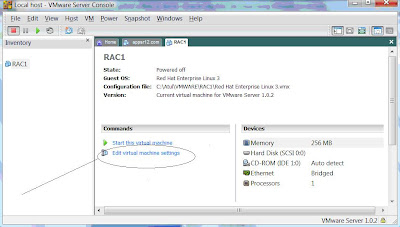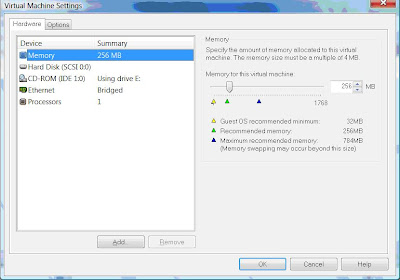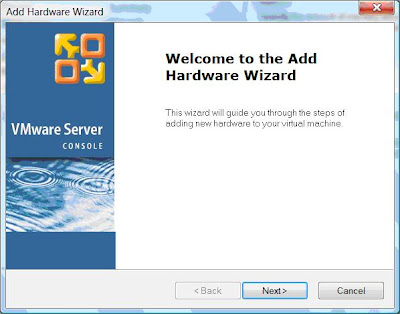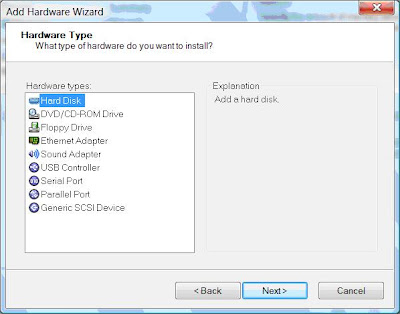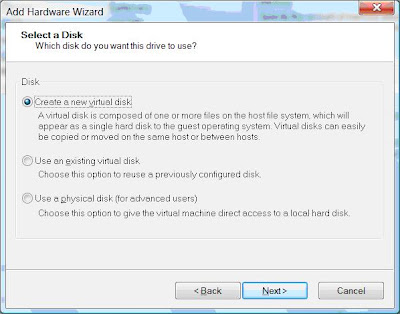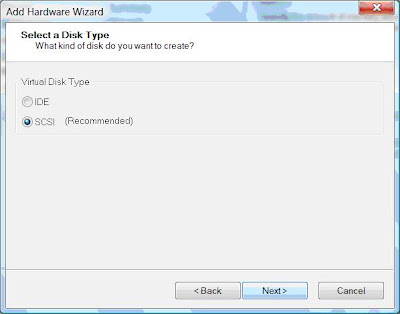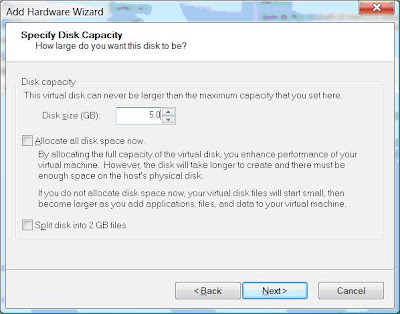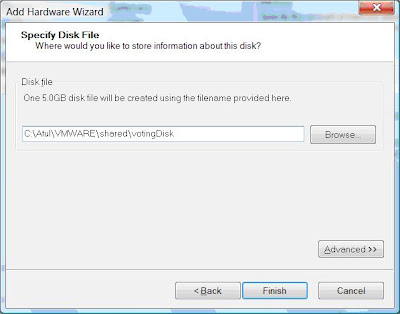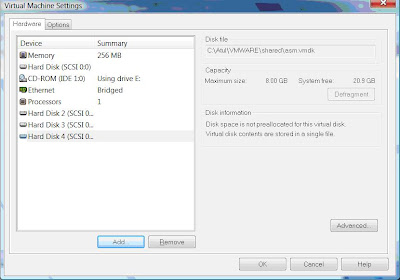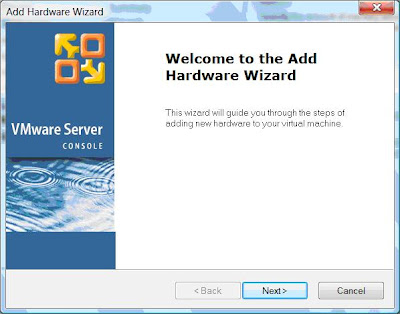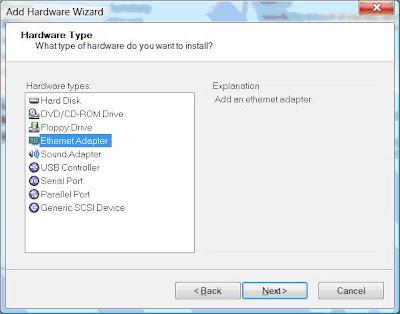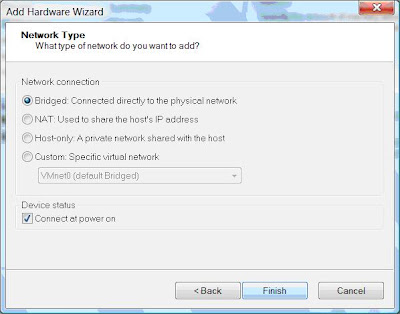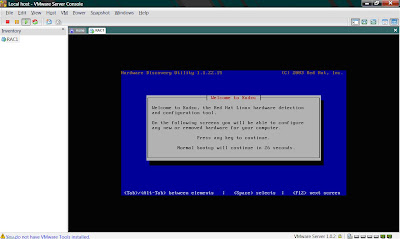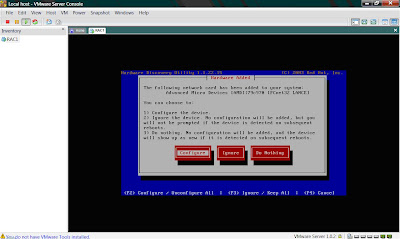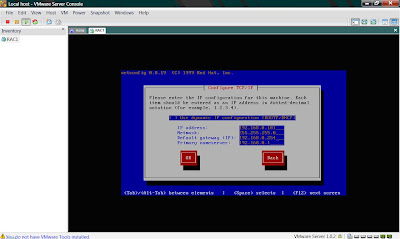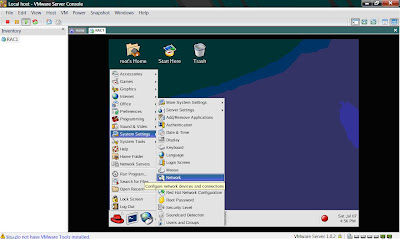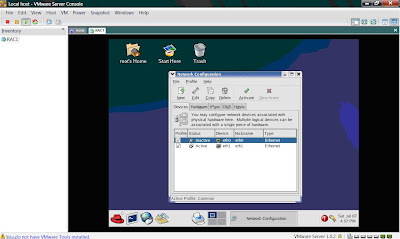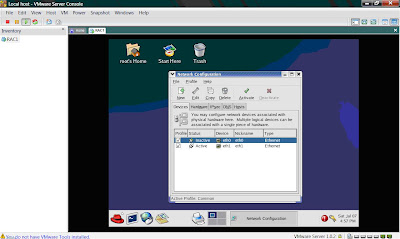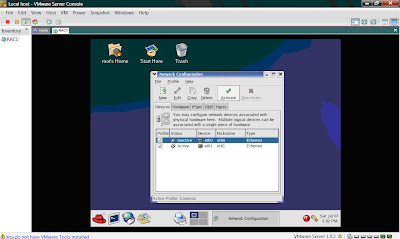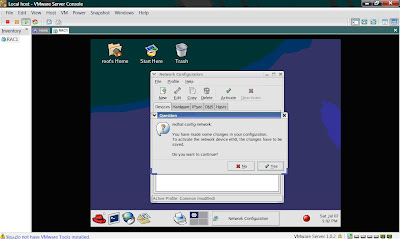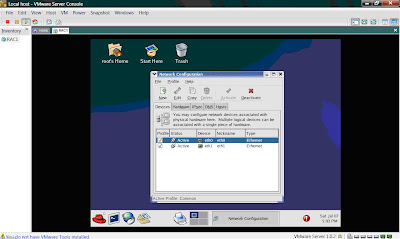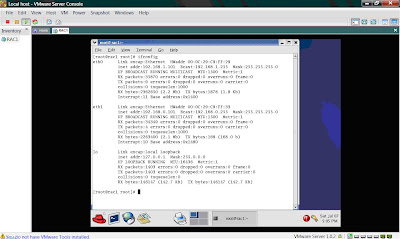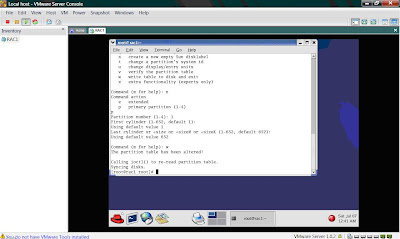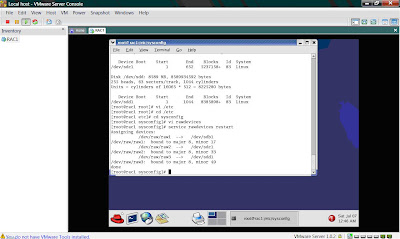Leave a Comment:
28 comments
Atul,
I accidently stumbled upon your blog and I was stunned to see the amount of clarity and simplicity you put in your posts.
Kudos to you for making a complex thing as RAC sound so easy with your screenshots and instructions.
Keep up the good work.
ReplyHi kumar,
nice post, i’m learn new thinks.. If possible vmware config. in suse linux 9.3
babu
ReplyHi Babu, Follow same steps in suse 9 and update here if you hit some issues
ReplyHi Atul,
First I would I like to thanks for the excellent post.
I m following up with your blog and learning lot of things.
I m using RHAS3 instead of Red Hat Linux ES 3. Found following 3 rpm are dependencies for 3 rpm files mentioned in the post:
1) gnome-libs-1.4.1.2.90-34.1.i386.rpm
2) libpng10-1.0.13-8.i386.rpm
3) ORBit-0.5.17-10.4.i386.rpm
Vamsi Chikkam
ReplyHi Vamasi ,
Thanks for sharing this information with readers. If you install package list as mentioned in RedHat install in previous doc these rpm’s will authomatically be installed
Hi,
Is it mandatory to go with SCSI? or can we create hard disks for votingdisk,ocr using IDE.I am trying to configure RAC on VM. but got stuked here.
Thanks,
appsdba
SCSI is not requirement you can try with IDE as well but I SCSI is recommended.
ReplyActually you don’t need the voting disk to be 5GB, do you? 512M is enough?
ReplyYes this is right that we don’t need voting disk of 5 GB and 250 MB is enough. Extra Hard disk if you need more voting disk but still I think 5 GB is too much may be 1 GB is more than enough
ReplyThanks for you prompt reply. It is like get authorization from the guru. will use 250MB for my implementation.
ReplyHi ,
I have installed Enterprise Linux using vmware on my windowxp laptop
I am stuck at this step.
–Add These disks as raw devices in file /etc/sysconfig/rawdevices as
/dev/raw/raw1 /dev/sdb1
/dev/raw/raw2 /dev/sdc1
/dev/raw/raw3 /dev/sdd1
–Restart rawdevices service as service rawdevices restart
1) First there is no rawdevices file at /etc/sysconfig folder.
2) I create the rawdevices file and added the above line. But when i execute
service rawdevices restart
I get the following error.
rawdevices: unrecognized error.
I have following question
1) How can i solve this error ?
Also i can find /dev/sdb1 , /dev/sdc1 , /dev/sdd1
But i couldn’t find /dev/raw/raw1 , /dev/raw/raw2 , /dev/raw/raw3
2) As /dev/raw/raw1 doesn’t exist on my machine. How can i create this ? Do i have to mount /dev/sdb1 to /dev/raw/raw1 …..
Please help me to move ahead of this above problem.
Thanks,
Akbar Husen shaikh
Thanks for the valueble posting. I would like to know how do you format sdb1, sdc1, and sdd1 after you created patitions.
Thanks,
Haiying
ReplyDiscussing with Akbar: You can try
cd /dev/raw
while ((i<= 10))
do
mknod raw$i c 162 $i
let i=i+1
done
My host , VM1 and VM2 are Win 2003 enterprise edition
i create five shared disks
i clone RAC2 Virtual machine by RAC1
if i want start both VM1 and VM2 at the same time
i have an error :
“Cannot open the disk ‘C:\Shared\ocr.vmdk’ or one of the snapshot disks it depends on.
Reason: Failed to lock the file.”
Please Help Me
ReplyHi Atul
U have used RHEL 3..Will RHEL4 work with the same database versions
Reagards
mm
Hi Atul,
We are unable to see screenshots in the above post.
Can you please check
ReplyHi Atul,
I am trying to configure RAC using vmware 2.0 and Red hat Linux Enterprise 5.
After I configure all the virtual disks for OCR,Voting Disk and ASM. I add the line disk.locking=false in the vmx file.
After that if I try to start the Linux Virtual machine I get the error saying cant open vmx file, syntax error.
Can you advice if there is a specific syntax for adding in the vmx file.
The virtual machine doesnt startup after I make the change.
Thanks
Prashanth
Hi,
I tried to install Clusterware on VMWare but everytime while running the root.sh it gives error that /dev/raw/raw1 is inaccessible 🙁 and the process fails for 2nd node, however Clusters are up and online on node1. Your comments on this please.
@ Kunal,
Check Permission on Voting Disk and OCR (here dba is group of user installing RAC, and oracle is user owning RAC)
OCR
root:dba
File Permission 640
Voting Disk
oracle:dba
File Permission 640
For more on file permission in RAC visit here
ReplyHi,
Facing issue while activating eth0 & eth1. The system prompts the error message as
Cannot activate device:eth0
“Error, some other host already uses address
192.xxxxxx”
I value the blog post.Thanks Again. Will read on…
Reply